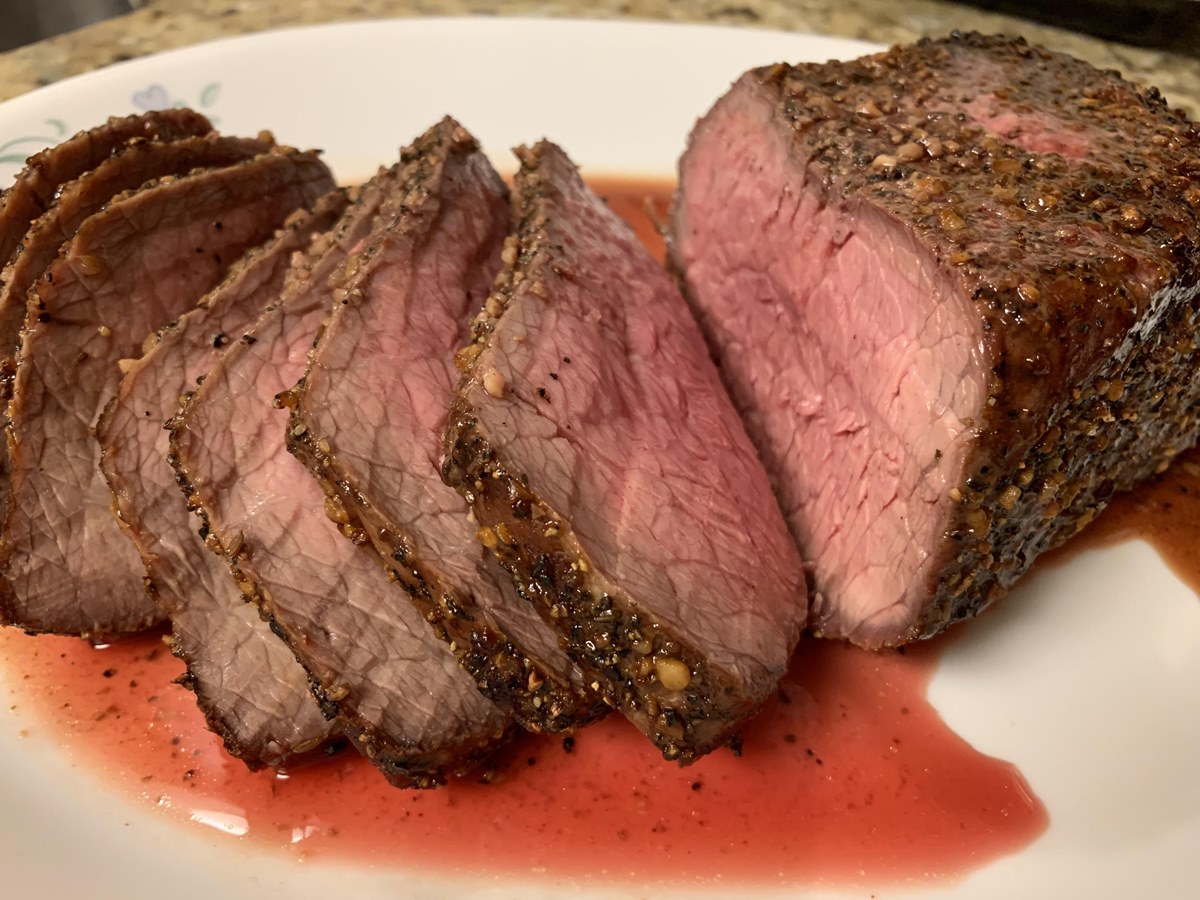Broiling in a Samsung Oven: A Quick and Easy Guide
Broiling is a fantastic way to cook food quickly while giving it a delicious, crispy exterior. If you have a Samsung oven, you’re in luck! Samsung ovens come equipped with a broil function that allows you to achieve that perfect char on your favorite dishes. In this guide, we’ll walk you through the steps to broil in a Samsung oven so you can create mouthwatering meals with ease.
Preparation
Before you start broiling, it’s important to prepare your oven and the food you’ll be cooking. Here’s what you need to do:
- Preheat the oven: Set your Samsung oven to the broil setting and allow it to preheat. This typically takes just a few minutes.
- Choose the right pan: Use a broiler pan or a shallow, oven-safe dish to cook your food. This will allow the heat to circulate evenly around the food.
- Prepare the food: Season your food as desired and place it on the broiler pan. For best results, use a cut of meat or vegetables that cook quickly, as broiling is a high-heat cooking method.
Broiling Process
Once your oven is preheated and your food is prepared, it’s time to start the broiling process. Follow these steps for a successful broiling experience:
- Position the rack: Adjust the oven rack to the desired position. For thicker cuts of meat, place the rack further away from the broiler element. For thinner cuts and vegetables, position the rack closer to the heat source.
- Place the food in the oven: Carefully place the prepared food on the oven rack, ensuring that it’s positioned in the center for even cooking.
- Monitor the cooking process: Keep a close eye on the food as it broils. Since broiling is a high-heat cooking method, it’s important to watch for any signs of burning or overcooking.
- Use a meat thermometer: For meats, use a meat thermometer to ensure that the internal temperature reaches a safe level for consumption.
- Remove the food: Once the food is cooked to perfection, carefully remove it from the oven using oven mitts or heat-resistant gloves.
Tips for Successful Broiling
To achieve the best results when broiling in your Samsung oven, consider the following tips:
- Preheat the oven thoroughly to ensure even cooking and a crispy exterior on your food.
- Use the broil function for foods that cook quickly, such as steaks, fish, chicken breasts, and vegetables.
- Consider using a marinade or glaze on your food to add flavor and prevent it from drying out during the broiling process.
- Rotate the food halfway through the broiling time to promote even browning.
- Allow the food to rest for a few minutes after broiling to lock in its juices and flavors.
Cleaning Up
After you’ve finished broiling, it’s important to clean your Samsung oven to maintain its performance and longevity. Allow the oven to cool completely before wiping away any food residue or grease. If your oven has a self-cleaning function, take advantage of it to make the cleaning process easier and more efficient.
With these simple steps and tips, you can confidently broil a variety of foods in your Samsung oven, creating delicious meals with a perfect sear every time. Experiment with different ingredients and flavors to discover your favorite broiled dishes, and enjoy the convenience and speed of broiling in your Samsung oven.
Explore Delicious Recipes and More Ways to Utilize Your Broiling Skills
Now that you've mastered the basics of broiling with your Samsung oven, it's time to put that knowledge to the test with a variety of delectable recipes. From the savory Garlic Butter Lobster to the sweet and satisfying Cinnamon Nutmeg Banana, there's a dish to suit every palate. For seafood lovers, the Garlic Butter Scallops is a must-try, offering a perfect blend of rich flavor and simplicity. Meanwhile, vegetarians might find the Mozzarella Basil Eggplant particularly appealing for its fresh, Mediterranean flair. Each recipe utilizes the broiling method to lock in flavors and create a delightful texture. Start with these suggested dishes to truly enjoy the versatility of your oven's broiling feature.