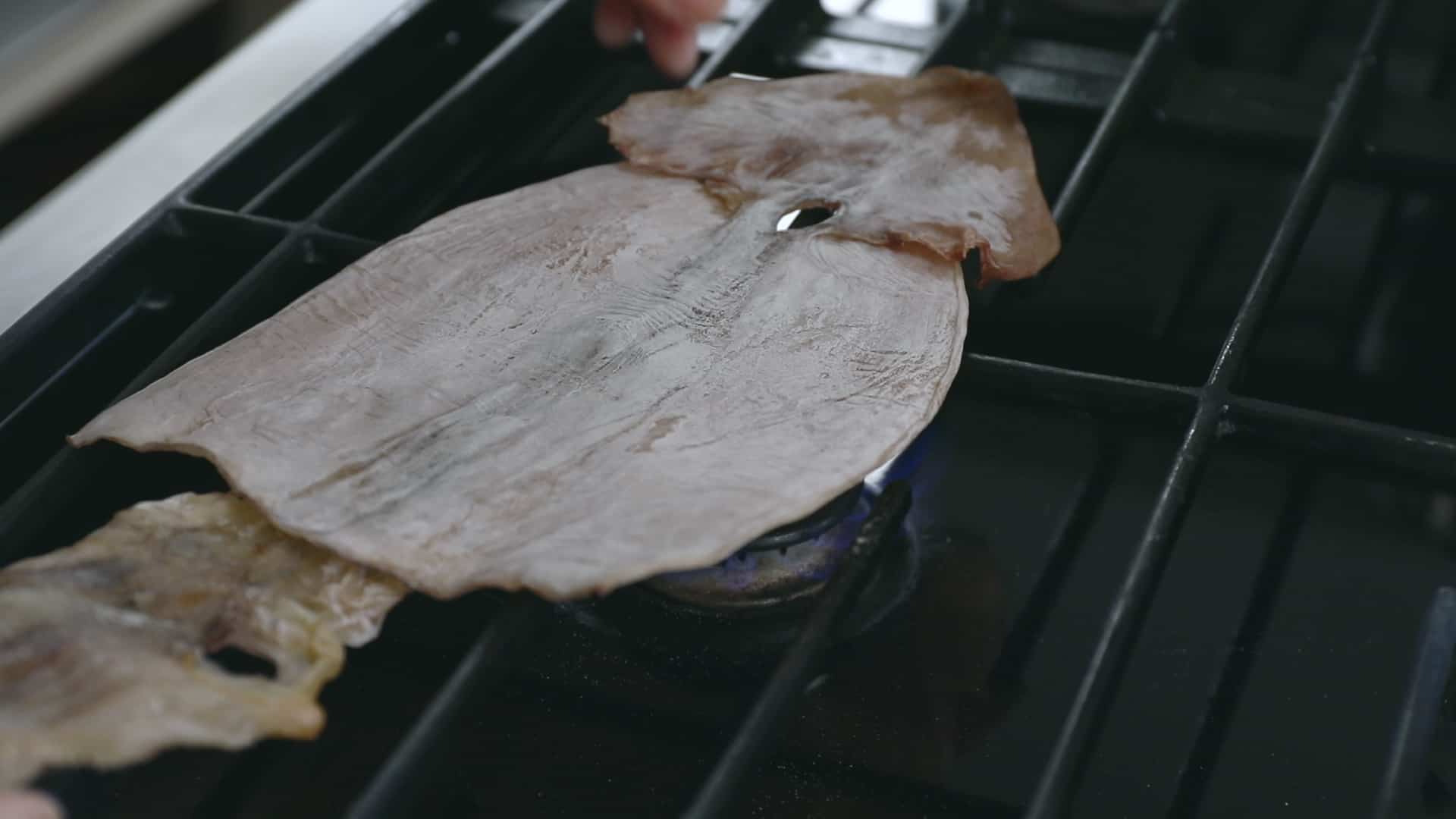Shredding Meat Like a Pro with KitchenAid
Shredded meat is a versatile and delicious ingredient that can be used in a variety of dishes, from tacos and sandwiches to salads and soups. While shredding meat by hand can be time-consuming and tiring, using a KitchenAid stand mixer can make the process quick and easy. Here’s how to shred meat with KitchenAid like a pro:
Step 1: Cook the Meat
Before you can shred meat, it needs to be cooked. You can use a slow cooker, Instant Pot, or simply cook it in the oven. Whether it’s beef, chicken, pork, or any other type of meat, ensure it’s fully cooked before moving on to the shredding process.
Step 2: Prep the KitchenAid Stand Mixer
Attach the flat beater to your KitchenAid stand mixer. This attachment is perfect for shredding meat as it mimics the motion of hand-shredding without the time and effort.
Step 3: Cut the Meat into Chunks
Once the meat is fully cooked, let it cool slightly. Then, cut it into smaller chunks that will fit easily into the KitchenAid’s mixing bowl. This will help the mixer shred the meat evenly and efficiently.
Step 4: Shred the Meat
Place the chunks of cooked meat into the mixing bowl of the KitchenAid stand mixer. Turn the mixer on to a low speed and let it run for a minute or two. You’ll be amazed at how quickly and evenly the meat shreds with minimal effort on your part.
Step 5: Check the Consistency
Stop the mixer and check the consistency of the shredded meat. If you prefer finer shreds, you can run the mixer for a bit longer. For larger, chunkier shreds, you can stop the mixer sooner. It’s all about personal preference!
Step 6: Use the Shredded Meat
Once the meat is shredded to your liking, it’s ready to be used in your favorite recipes. Whether you’re making tacos, BBQ sandwiches, or adding it to a salad, shredded meat adds a delicious and satisfying element to any dish.
Tips for Shredding Meat with KitchenAid
- Use the paddle attachment for best results.
- Don't overload the mixer with too much meat at once.
- If the meat is too hot, let it cool slightly before shredding to avoid damaging the mixer.
- Clean the mixer thoroughly after shredding meat to avoid any lingering flavors.
Shredding meat with a KitchenAid stand mixer is a game-changer in the kitchen. It saves time and effort, allowing you to enjoy delicious shredded meat in a wide range of dishes without the hassle of hand-shredding. Give it a try and take your cooking to the next level!