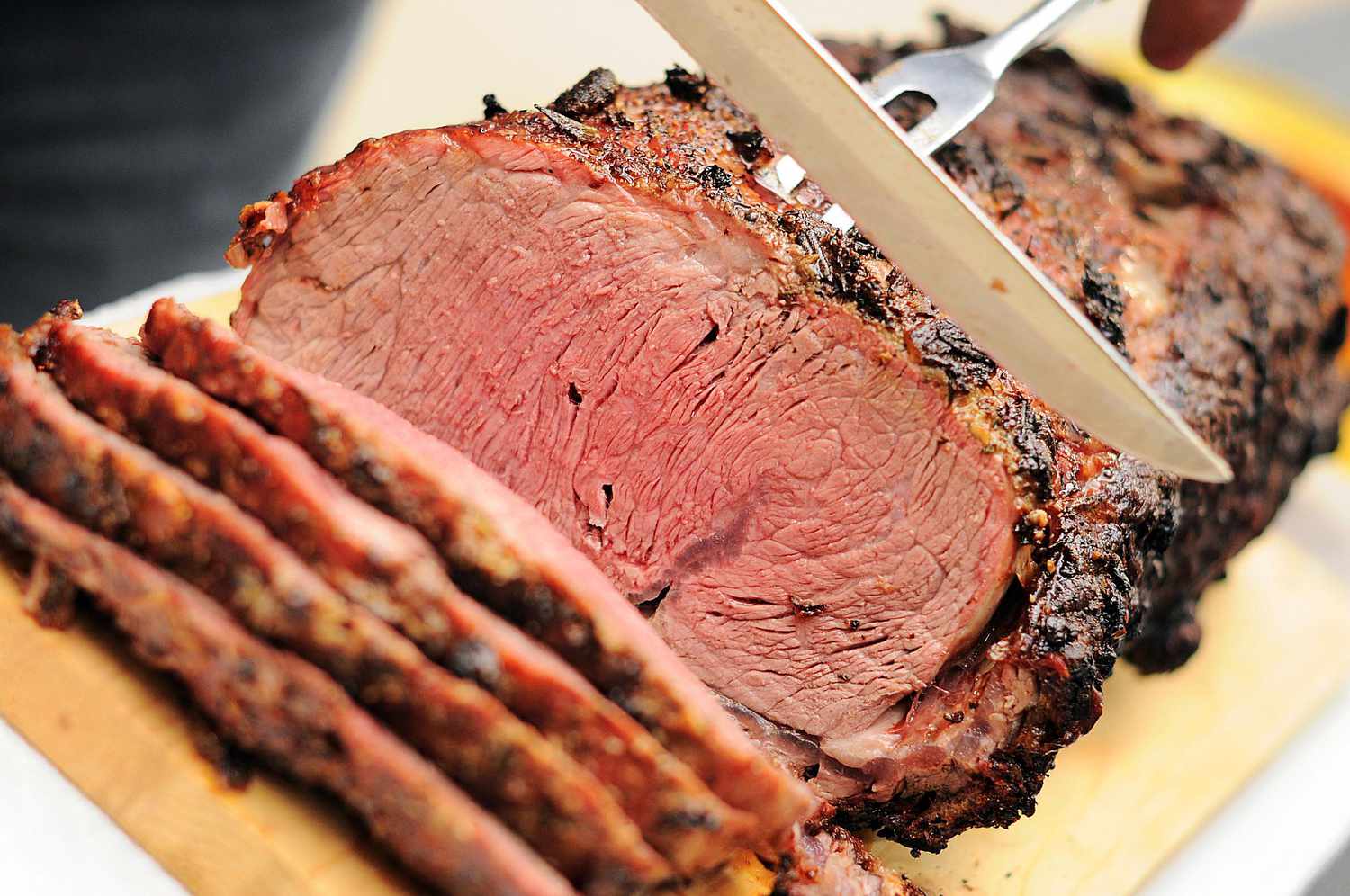Mastering the Art of Smoking on a Bradley Digital Smoker
Welcome to the wonderful world of smoking food on a Bradley Digital Smoker! Whether you’re a seasoned pitmaster or a novice cook, this innovative smoker is a game-changer when it comes to infusing your favorite foods with delicious smoky flavor. In this guide, we’ll walk you through the essential steps to help you become a pro at using your Bradley Digital Smoker.
Choosing the Right Wood
One of the key elements of achieving the perfect smoky flavor is choosing the right wood for your Bradley Digital Smoker. Different types of wood impart distinct flavors to the food, so it’s essential to select the wood that complements the dish you’re preparing. Some popular options include:
- Hickory: Ideal for pork, ribs, and beef
- Apple: Perfect for poultry and pork
- Maple: Great for smoking bacon and ham
- Cherry: Excellent for adding a sweet, fruity flavor to various meats
Preparing Your Food
Before you start smoking, it’s crucial to prepare your food properly. Whether you’re smoking meat, fish, or vegetables, ensure that they are seasoned to your liking. You can use a dry rub or marinade to enhance the flavor of the food before placing it in the smoker.
Setting Up Your Bradley Digital Smoker
Now that your food is ready, it’s time to set up your Bradley Digital Smoker for the smoking process. Follow these steps to ensure everything is in place:
- Fill the smoker’s water bowl to the recommended level to help maintain the moisture in the cooking chamber.
- Insert the bisquettes into the feeder tube, ensuring they are properly aligned for smooth feeding into the smoker.
- Preheat the smoker to the desired temperature, following the manufacturer’s guidelines for the specific type of food you’re smoking.
Smoking Your Food
Once your Bradley Digital Smoker is preheated and ready to go, it’s time to introduce your food into the smoking chamber. Carefully place the food on the racks inside the smoker, making sure there is ample space between each item for the smoke to circulate evenly.
Close the smoker door and let the magic happen! The precision control of the Bradley Digital Smoker ensures a consistent flow of smoke, allowing your food to gradually absorb the delicious flavors.
Monitoring the Smoking Process
While your food is smoking, it’s essential to monitor the process to ensure everything is progressing smoothly. Keep an eye on the smoker’s temperature and the level of smoke production to make any necessary adjustments. Additionally, periodically check the doneness of your food using a meat thermometer to ensure it reaches the desired internal temperature.
Enjoying the Fruits of Your Labor
Once the smoking process is complete and your food has reached perfection, it’s time to savor the fruits of your labor. Carefully remove the smoked delicacies from the Bradley Digital Smoker and let them rest for a few minutes before serving. Then, gather your friends and family to enjoy the irresistible aroma and flavor of your expertly smoked creations!
With these essential steps, you’re well on your way to mastering the art of smoking on a Bradley Digital Smoker. Whether you’re craving tender smoked ribs, succulent brisket, or flavorful smoked vegetables, this versatile smoker has you covered. So, fire up your Bradley Digital Smoker and get ready to elevate your culinary creations with mouthwatering smoky goodness!
Was this page helpful?
Read Next: How To Smoke A 4 Lb Pork Loin On A Traeger