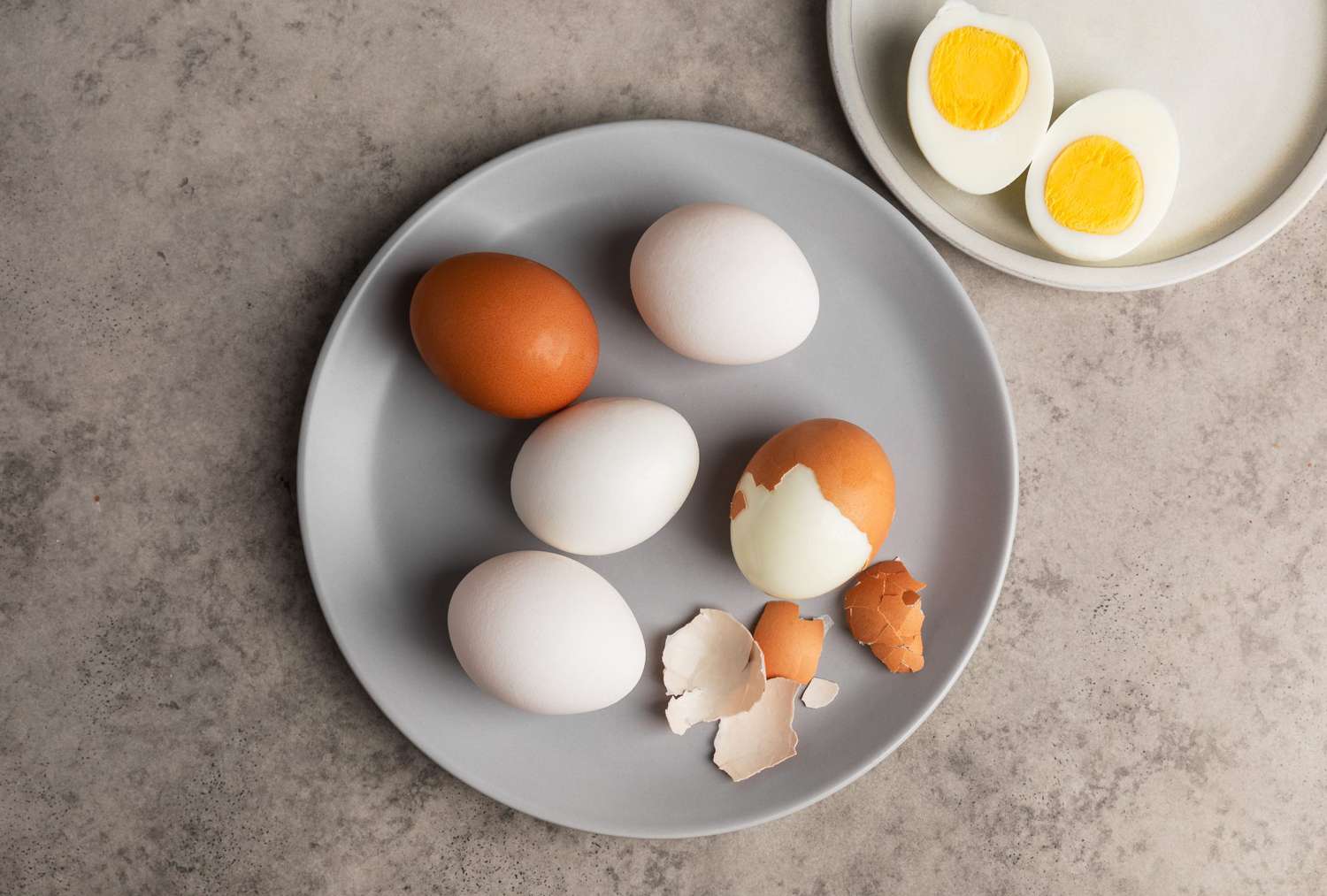Roasting Coffee Beans in a Popcorn Popper
Roasting your own coffee beans at home can be a fun and rewarding experience. One of the easiest and most cost-effective methods for roasting coffee beans at home is by using a popcorn popper. With just a few simple steps, you can enjoy the rich aroma and flavor of freshly roasted coffee beans right in your own kitchen.
What You’ll Need:
- A popcorn popper
- Green coffee beans
- Measuring cup
- Colander
- Oven mitts
- Airtight container for storing roasted beans
Step 1: Preparing the Popcorn Popper
Before you begin roasting your coffee beans, it’s important to prepare the popcorn popper. Start by removing the plastic hood and butter dish from the popper. This will allow for better airflow during the roasting process.
Step 2: Measuring the Coffee Beans
Use a measuring cup to pour the green coffee beans into the popper. It’s best to start with a small amount, as the beans will expand during the roasting process. Aim for about half a cup of green coffee beans for your first batch.
Step 3: Roasting the Coffee Beans
Place the popper on a flat, heat-resistant surface, preferably outdoors or near a well-ventilated area. Turn on the popper and watch as the coffee beans begin to roast. You’ll notice the beans changing color and releasing a rich, aromatic scent as they roast.
Step 4: Monitoring the Roast
As the coffee beans roast, it’s important to monitor their progress. You can do this by carefully observing the color of the beans and listening for the “first crack,” which indicates that the beans have reached the early stages of roasting. If you prefer a lighter roast, you can stop the process at this point. For a darker roast, continue roasting the beans until they reach your desired level of color and flavor.
Step 5: Cooling the Roasted Beans
Once the coffee beans have reached your desired level of roast, carefully pour them into a colander. Use oven mitts to shake the colander, allowing the beans to cool and removing any remaining chaff.
Step 6: Storing the Roasted Beans
Transfer the roasted coffee beans to an airtight container to preserve their freshness and flavor. Allow the beans to degas for at least 12 hours before sealing the container. This will ensure that the flavors fully develop before you brew your first cup of coffee.
By following these simple steps, you can enjoy the process of roasting your own coffee beans in a popcorn popper. Experiment with different roast levels and coffee bean varieties to discover your perfect cup of home-roasted coffee.
So, why not give it a try and experience the joy of roasting your own coffee beans in the comfort of your own home?
Was this page helpful?
Read Next: How To Roast Corn Black Beans