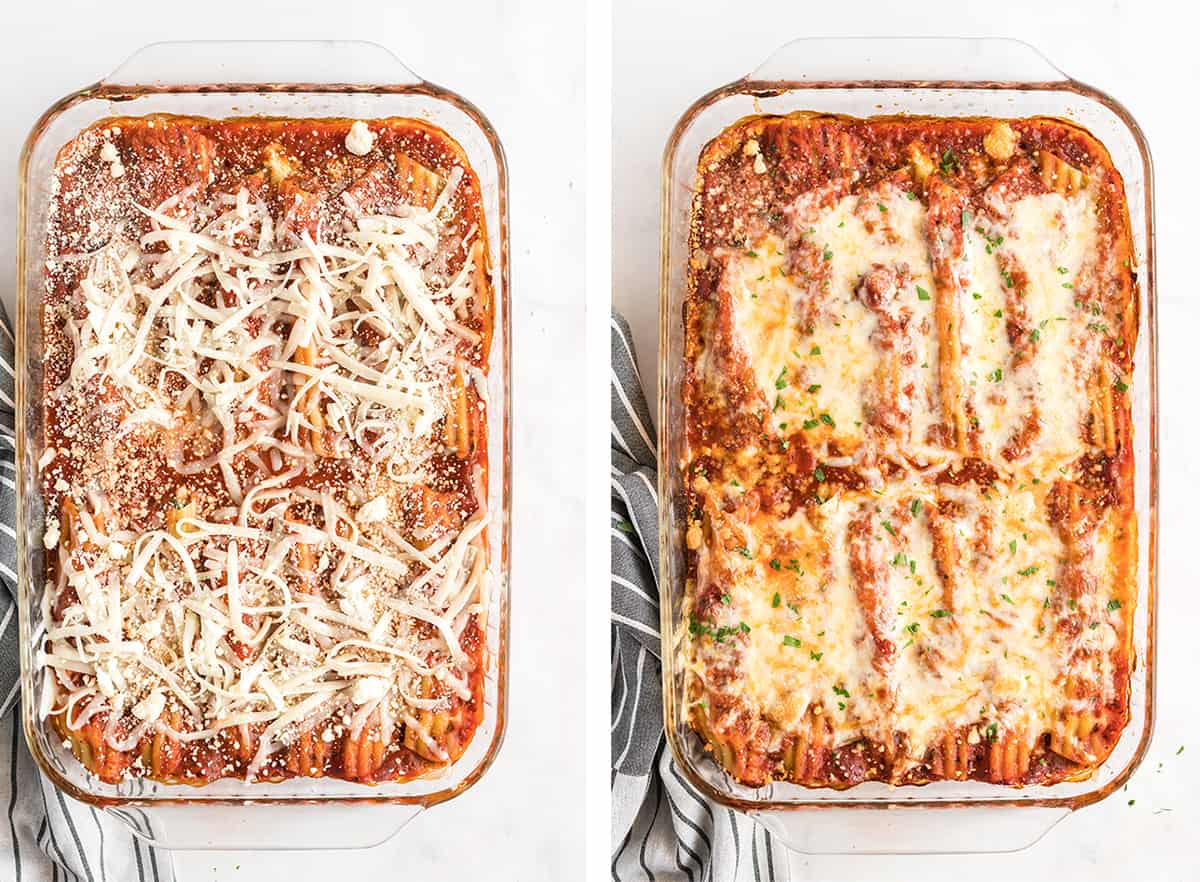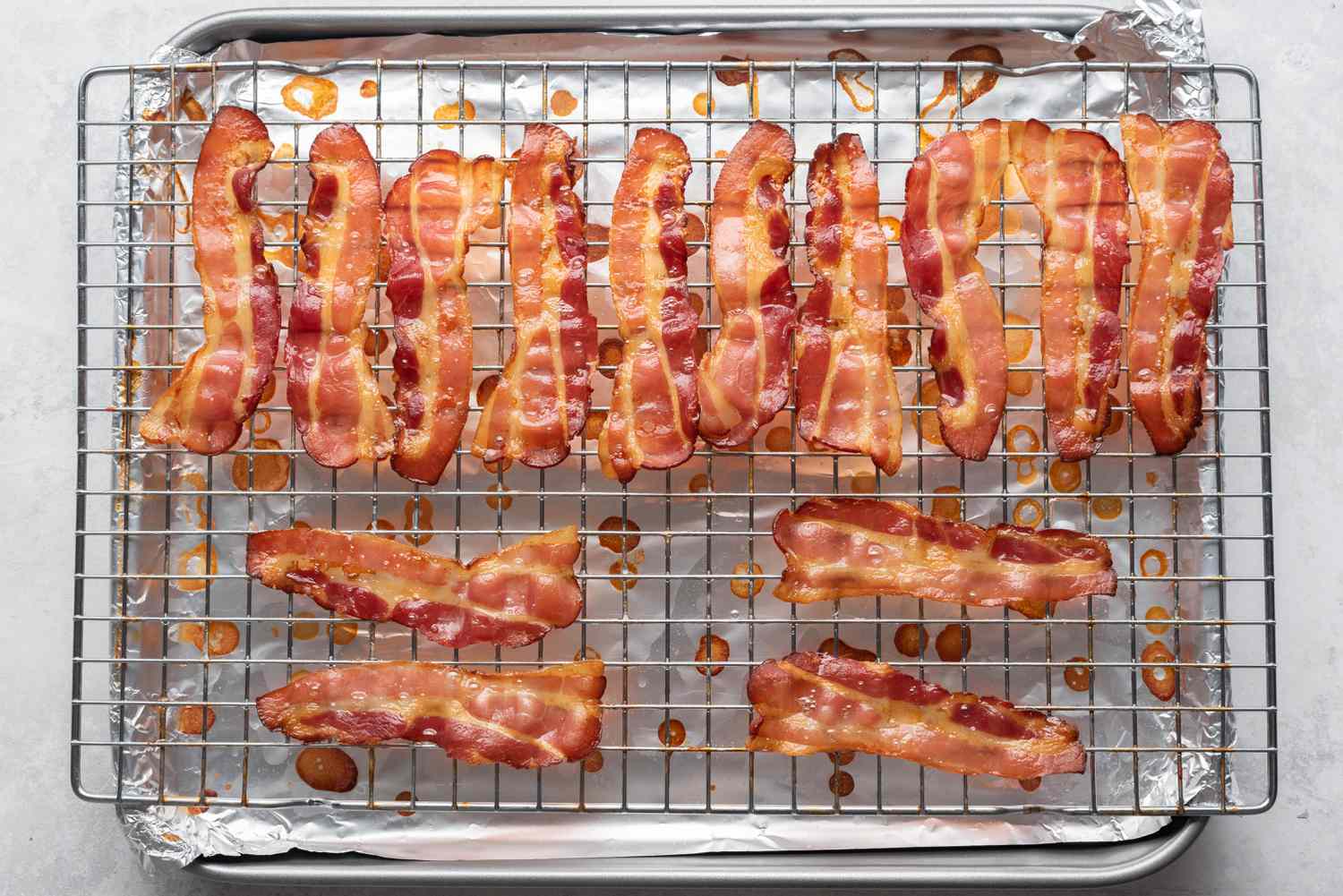Mastering the Art of Bread Baking with Panasonic Breadmaker SD 250
There’s nothing quite like the aroma of freshly baked bread wafting through the kitchen. With the Panasonic Breadmaker SD 250, you can easily bring this experience into your home. Whether you’re a seasoned baker or a novice in the kitchen, this user-friendly breadmaker is designed to simplify the bread-baking process and deliver delicious results every time.
Getting Started
Before diving into the world of bread baking with the Panasonic SD 250, it’s important to familiarize yourself with the machine and its features. Here’s a step-by-step guide to help you get started:
- Read the Manual: Take the time to read the user manual that comes with the breadmaker. This will give you a comprehensive understanding of the machine’s functions and settings.
- Assemble the Ingredients: Gather high-quality ingredients including flour, yeast, salt, sugar, and any additional flavorings or mix-ins you desire.
- Measure Accurately: Precision is key in bread baking. Use a kitchen scale to measure your ingredients by weight for the best results.
- Follow the Recipes: The Panasonic SD 250 comes with a variety of pre-programmed recipes. Start by following these recipes to familiarize yourself with the machine’s capabilities.
Customizing Your Bread
One of the standout features of the Panasonic Breadmaker SD 250 is its ability to accommodate a wide range of bread types and flavors. Whether you prefer a classic white loaf, a hearty whole wheat bread, or a sweet cinnamon raisin bread, the machine can handle it all. Here are some tips for customizing your bread:
- Experiment with Flours: Mix different types of flours such as whole wheat, rye, or spelt to create unique flavor profiles and textures.
- Add Mix-Ins: Get creative with your bread by incorporating nuts, seeds, dried fruits, or herbs into the dough for added texture and flavor.
- Adjust the Crust: The Panasonic SD 250 allows you to select your desired crust color, whether it’s light, medium, or dark, to suit your preference.
Tips for Success
Bread baking is as much of an art as it is a science. Here are some additional tips to help you achieve bakery-quality results with the Panasonic Breadmaker SD 250:
- Use Fresh Ingredients: Fresh, high-quality ingredients will yield the best-tasting bread.
- Follow the Order: When adding ingredients to the bread pan, be sure to follow the order specified in the recipe to ensure proper mixing and rising.
- Experiment and Learn: Don’t be afraid to experiment with different recipes and techniques. Each batch of bread is an opportunity to learn and improve.
Cleaning and Maintenance
After enjoying the fruits of your labor, it’s important to properly clean and maintain your Panasonic Breadmaker SD 250 to ensure its longevity. Here are some simple steps to keep your machine in top condition:
- Unplug the Machine: Always unplug the breadmaker before cleaning to avoid any electrical mishaps.
- Remove and Clean the Bread Pan: Wash the bread pan and kneading blade with warm, soapy water, and dry thoroughly before reassembling.
- Wipe the Exterior: Use a damp cloth to wipe down the exterior of the machine, taking care to remove any crumbs or spills.
By following these simple steps, you can ensure that your Panasonic Breadmaker SD 250 remains in top working condition for years to come.
Conclusion
The Panasonic Breadmaker SD 250 is a versatile and user-friendly appliance that empowers home bakers to create delicious, freshly baked bread with ease. By familiarizing yourself with the machine, customizing your bread recipes, and following best practices for success, you can elevate your bread-baking skills to new heights. With a little practice and experimentation, you’ll soon be enjoying a variety of homemade breads that rival those found in artisan bakeries.