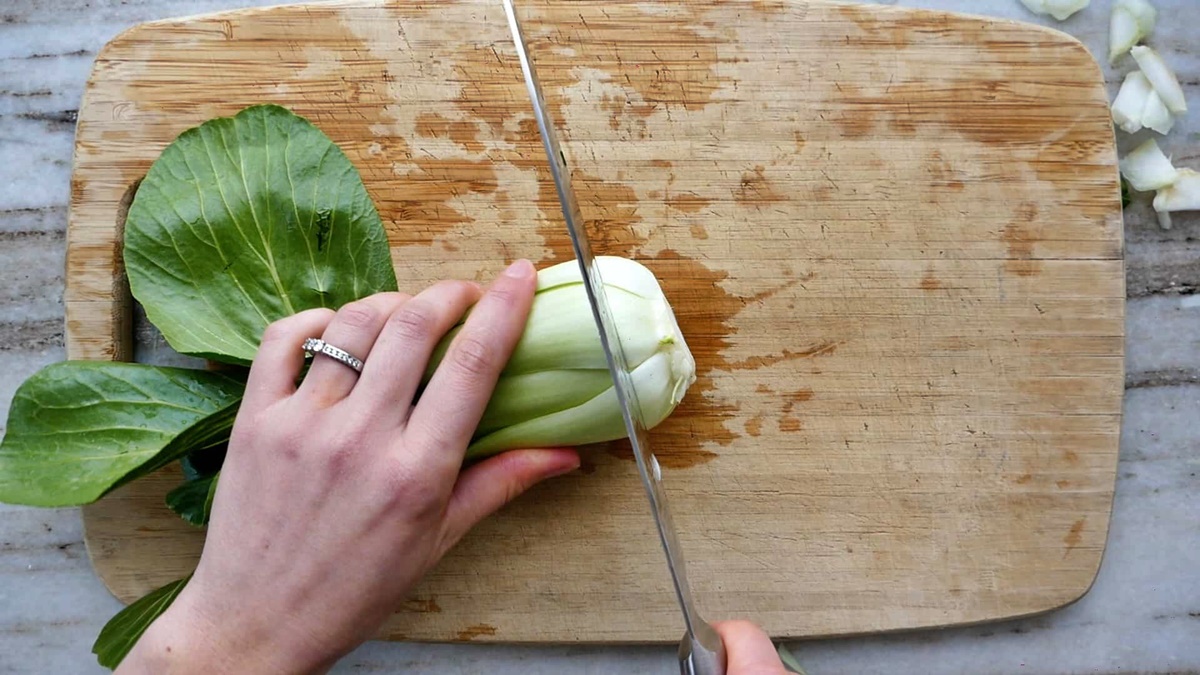How To Chop Using Kitchenaid Food Processor
Have you ever found yourself spending a significant amount of time chopping vegetables or other ingredients in the kitchen? It can be a tedious task that takes away precious time that could be spent on other aspects of your cooking. Thankfully, the Kitchenaid Food Processor is here to revolutionize the way you chop and save you valuable time in the kitchen. In this article, we will guide you step-by-step on how to chop using the Kitchenaid Food Processor.
Step 1: Prepare Your Ingredients
Before you start using your Kitchenaid Food Processor, it’s essential to prepare your ingredients properly. Wash your vegetables or fruits and cut them into smaller pieces that can easily fit into the food processor’s feed tube. Remember, the size of the ingredients determines the final chop consistency, so choose accordingly.
Step 2: Assemble the Food Processor
Now that your ingredients are ready, it’s time to assemble your Kitchenaid Food Processor. Begin by placing the food processor bowl on the base and make sure it locks into position. Next, insert the chopping blade into the bowl, ensuring it is securely fitted onto the shaft. Double-check that everything is properly locked to prevent any accidents during operation.
Step 3: Add the Ingredients
With the food processor assembled, it’s time to add your prepared ingredients. Open the food processor’s lid and place your ingredients into the bowl. Be careful not to exceed the maximum capacity of the bowl, as this can affect the chop quality. It’s recommended to work in batches if necessary.
Step 4: Choose the Correct Speed
The Kitchenaid Food Processor comes with different speed options to adapt to various ingredients and chopping requirements. Start by selecting a lower speed setting to achieve a coarser chop and gradually increase the speed if you prefer a finer consistency. Refer to the user manual for specific guidelines on speed settings based on the ingredients you are chopping.
Step 5: Operate the Food Processor
Now that everything is set, it’s time to start chopping! Make sure the lid is securely in place before turning on the food processor. Most Kitchenaid Food Processors have a pulse function, which allows you to control the duration and level of chopping. Press the pulse button to start and release it to stop the chopping process. For larger quantities, you may need to run the food processor continuously for a few seconds, checking the desired consistency along the way.
Step 6: Check the Consistency
After you have processed your ingredients, it’s time to check the consistency. Open the lid and inspect the chop level. If you are happy with the result, you can transfer the ingredients to your recipe. However, if you desire a finer chop, continue pulsing or running the food processor until you achieve the desired texture.
Remember, practice makes perfect! Don’t be discouraged if your first attempts are not as expected. Experiment with different ingredients and speed settings until you find the perfect chop consistency for your recipes!
In conclusion, using the Kitchenaid Food Processor to chop your ingredients is a game-changer in the kitchen. It saves you time, effort, and provides consistency in your cooking. Follow these simple steps, and you’ll become a chopping pro in no time. Happy chopping!
Was this page helpful?
Read Next: How To Chop Using Vitamix